Установка:
Заливаем содержимое архива в корень сайта с папками!
На странице, где хотим видеть меню между:
Код
<head> и </head>
Вставляем:
Код
<style type="text/css">
/* --------------------------
AUTHOR : ST1M
Copyrights by ST1M
----------------------------*/
*{
margin:0;
padding:0;
}
body{
background:#fff;
color:#666;
font:12px/18px Tahoma, Arial, Helvetica, sans-serif;
}
#menu{
width:700px;
}
#menu ul{
list-style:none;
}
#menu li{
list-style:none;
display:block;
float:left;
margin:0 1px;
}
#menu li a{
display:block;
float:left;
height:52px;
color:#0e7b93;
text-transform:uppercase;
font-size:11px;
font-weight:bold;
background:url(/images/menu_027_l.jpg) no-repeat left;
line-height:39px;
padding:0 0 0 18px;
text-decoration:none;
}
#menu li a span{
display:block;
float:left;
background:url(/images/menu_027_r.jpg) no-repeat right;
height:52px;
color:#0e7b93;
line-height:39px;
padding:0 36px 0 17px;
}
#menu li a:hover{
display:block;
float:left;
background:url(/images/menu_027_h_l.jpg) no-repeat left;
height:52px;
}
#menu li a:hover span{
display:block;
float:left;
background:url(/images/menu_027_h_r.jpg) no-repeat right;
color:#7c832d;
height:52px;
}
#menu li a.current{
display:block;
float:left;
height:52px;
color:#7c832d;
text-transform:uppercase;
font-size:11px;
font-weight:bold;
background:url(/images/menu_027_h_l.jpg) no-repeat left;
line-height:39px;
padding:0 0 0 18px;
text-decoration:none;
}
#menu li a.current span{
display:block;
float:left;
background:url(/images/menu_027_h_r.jpg) no-repeat right;
height:52px;
color:#7c832d;
line-height:39px;
padding:0 36px 0 17px;
}</style>
/* --------------------------
AUTHOR : ST1M
Copyrights by ST1M
----------------------------*/
*{
margin:0;
padding:0;
}
body{
background:#fff;
color:#666;
font:12px/18px Tahoma, Arial, Helvetica, sans-serif;
}
#menu{
width:700px;
}
#menu ul{
list-style:none;
}
#menu li{
list-style:none;
display:block;
float:left;
margin:0 1px;
}
#menu li a{
display:block;
float:left;
height:52px;
color:#0e7b93;
text-transform:uppercase;
font-size:11px;
font-weight:bold;
background:url(/images/menu_027_l.jpg) no-repeat left;
line-height:39px;
padding:0 0 0 18px;
text-decoration:none;
}
#menu li a span{
display:block;
float:left;
background:url(/images/menu_027_r.jpg) no-repeat right;
height:52px;
color:#0e7b93;
line-height:39px;
padding:0 36px 0 17px;
}
#menu li a:hover{
display:block;
float:left;
background:url(/images/menu_027_h_l.jpg) no-repeat left;
height:52px;
}
#menu li a:hover span{
display:block;
float:left;
background:url(/images/menu_027_h_r.jpg) no-repeat right;
color:#7c832d;
height:52px;
}
#menu li a.current{
display:block;
float:left;
height:52px;
color:#7c832d;
text-transform:uppercase;
font-size:11px;
font-weight:bold;
background:url(/images/menu_027_h_l.jpg) no-repeat left;
line-height:39px;
padding:0 0 0 18px;
text-decoration:none;
}
#menu li a.current span{
display:block;
float:left;
background:url(/images/menu_027_h_r.jpg) no-repeat right;
height:52px;
color:#7c832d;
line-height:39px;
padding:0 36px 0 17px;
}</style>
Далее код вставляем туда, где хотим видеть само меню:
Код
<div id="menu">
<ul>
<li><a href="Ссылка" class="current"><span>Имя</span></a></li>
<li><a href="Ссылка"><span>Имя</span></a></li>
<li><a href="Ссылка"><span>Имя</span></a></li>
<li><a href="Ссылка"><span>Имя</span></a></li>
<li><a href="Ссылка"><span>Имя</span></a></li>
</ul>
</div>
<ul>
<li><a href="Ссылка" class="current"><span>Имя</span></a></li>
<li><a href="Ссылка"><span>Имя</span></a></li>
<li><a href="Ссылка"><span>Имя</span></a></li>
<li><a href="Ссылка"><span>Имя</span></a></li>
<li><a href="Ссылка"><span>Имя</span></a></li>
</ul>
</div>
Ваша оценка:
Другие новости |
Поделиться ссылкой
|
| Комментарии |
| Всего комментариев: 0 | |

 Главная
Главная На форум
На форум Сервисы
Сервисы 
 Генератор meta тегов
Генератор meta тегов FAQ
FAQ  Как установить шрифт
Как установить шрифт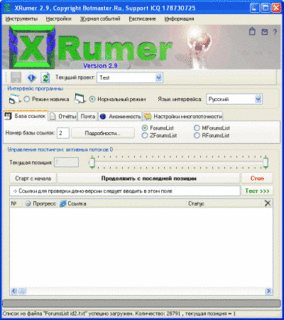


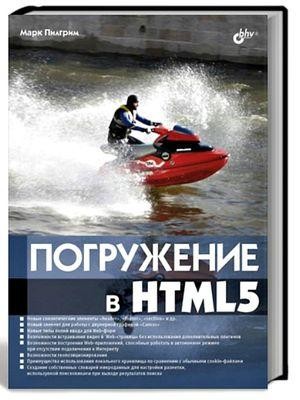
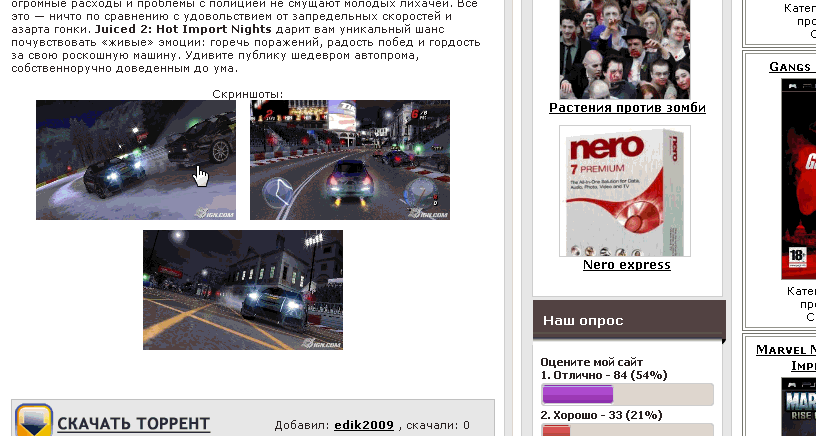
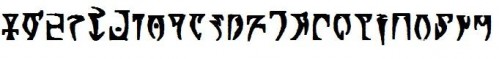

 так что не получится "хоть сколько"
так что не получится "хоть сколько" 

